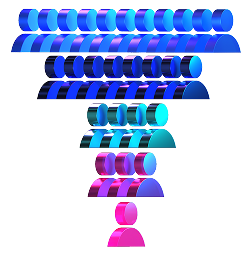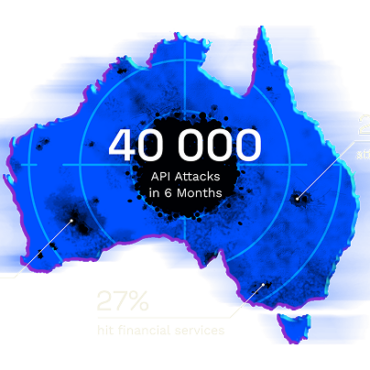Top 10 Machine Learning tools available in the cloud
Updated 13 Nov 2024
Machine learning (ML) is significantly transforming various industries by fostering innovation. The advent of cloud platforms has made ML more accessible, equipping businesses and developers with the necessary tools to efficiently build, train, and deploy advanced models. This article explores 10 prominent machine learning tools available in the cloud, detailing their features and illustrating how they can contribute to the success of your projects.
1. Amazon SageMaker
Amazon SageMaker is a fully managed service that empowers developers and data scientists to quickly build, train, and deploy machine learning models. It includes integrated Jupyter notebooks for seamless data exploration, optimized built-in algorithms for speed and accuracy, and automatic model tuning for optimal performance. Supporting popular frameworks like TensorFlow, PyTorch, and Apache MXNet, SageMaker ensures flexibility and scalability for diverse ML projects. Its integration with other AWS services enhances data management and deployment capabilities, making it a robust platform for end-to-end machine learning workflows.
2. Google Cloud Vertex AI
Google Cloud’s Vertex AI serves as a unified platform that accelerates the deployment and maintenance of machine learning models. It streamlines the ML workflow by offering tools for data preparation, model training, evaluation, and deployment within a single interface. Vertex AI supports AutoML, allowing users to train high-quality models with minimal coding effort, while its integration with BigQuery facilitates efficient data handling. Additionally, Vertex AI’s MLOps capabilities promote continuous integration and delivery, ensuring that models remain accurate and reliable in production environments.
3. Microsoft Azure Machine Learning
Azure Machine Learning is an enterprise-grade service designed for data scientists and developers to efficiently build, train, and deploy machine learning models. It features a drag-and-drop interface for designing ML pipelines, supports popular frameworks like TensorFlow and PyTorch, and offers automated machine learning for rapid model development. Azure ML’s integration with Azure DevOps streamlines deployment and monitoring processes, ensuring that models are scalable and secure. Its comprehensive suite of tools makes it a versatile platform for a wide range of machine learning applications.
4. IBM Watson Studio
IBM Watson Studio provides a collaborative environment tailored for data scientists, application developers, and subject matter experts to work on machine learning projects together. It offers tools for data preparation, model development, and deployment while supporting various programming languages and frameworks. The integration of Watson Studio with IBM’s AI services enables the creation of intelligent applications with advanced capabilities. Its robust security features and scalability make it suitable for enterprise-level machine learning initiatives.
5. Databricks
Databricks is a unified data analytics platform that simplifies data engineering, data science, and machine learning processes. Built on Apache Spark, it provides a collaborative workspace where data teams can work on data pipelines and ML models together. Databricks supports multiple programming languages such as Python, R, and Scala while integrating with popular ML frameworks. Its managed environment guarantees scalability and performance, making it ideal for large-scale machine learning projects.
6. H2O.ai
H2O.ai offers an open-source platform focused on machine learning and predictive analytics. It includes various tools like H2O-3 for scalable ML solutions, Driverless AI for automated machine learning processes, and H2O Wave for building AI applications. H2O.ai supports numerous data sources and integrates with popular programming languages to facilitate efficient model building and deployment. Its emphasis on automation and scalability makes it an invaluable tool for accelerating machine learning workflows.
7. BigML
BigML is recognized for its user-friendly interface that provides an extensive range of machine learning algorithms for classification, regression, clustering, among others. It allows users to build and deploy models without needing extensive programming knowledge through its web-based interface or REST API. BigML’s focus on simplicity makes it accessible to a broad audience from novices to seasoned data scientists while ensuring scalability through its integration capabilities.
8. DataRobot
DataRobot is an automated machine learning platform designed to expedite the process of building predictive models. It encompasses tools for data preparation, feature engineering, model training, and deployment all within a single interface. DataRobot supports various data sources while integrating with popular programming languages to streamline model development efforts. Its commitment to automation enhances scalability in machine learning workflows.
9. RapidMiner
RapidMiner is a comprehensive data science platform offering tools for data preparation, machine learning model development, and deployment. It features a visual workflow designer that supports various data sources while integrating with popular programming languages. RapidMiner’s usability combined with its scalability makes it suitable for both beginners and experienced data scientists alike.
10. KNIME
KNIME is an open-source platform providing extensive tools for data analytics, reporting, and integration tasks. With a visual workflow designer that accommodates various data sources alongside support for popular programming languages, KNIME emphasizes usability while ensuring scalability across different applications.
Amazon SageMaker and Google Cloud Vertex AI
When comparing Amazon SageMaker and Google Cloud Vertex AI in terms of ease of use, several key factors emerge:
User Interface and Learning Curve
Amazon SageMaker has a more complex user interface that may require a solid understanding of AWS services to navigate effectively. While it offers powerful features, users often report that the learning curve can be steep due to the need for familiarity with various AWS configurations and services.
Google Cloud Vertex AI, on the other hand, is generally perceived as more user-friendly, particularly for those already familiar with Google Cloud Platform. It provides a more intuitive deployment process and a cohesive interface that simplifies model building and management.
Setup and Configuration
SageMaker requires manual setup for many features, which can complicate the deployment process. Users have noted that while it is powerful, the configurations can be daunting, especially for beginners36.
In contrast, Vertex AI offers a more streamlined setup experience with features like AutoML that allow users to create models with minimal coding. However, it may still involve a learning curve for those unfamiliar with Google Cloud’s ecosystem.
Integration and Support
Amazon SageMaker benefits from extensive integration with other AWS services, which can enhance its functionality but also adds complexity to the user experience. Users often cite the need for additional engineering expertise to fully leverage these integrations.
Vertex AI integrates seamlessly with other Google Cloud services, making it easier for users who are already utilizing tools like BigQuery or Cloud Storage. However, some users have mentioned that improved documentation and support would further enhance its usability.
Overall, while both platforms offer robust capabilities for machine learning, Google Cloud Vertex AI tends to be favored for its ease of use and intuitive design, especially for new users or those less familiar with cloud technologies. Amazon SageMaker, while powerful and feature-rich, may present challenges in usability due to its complexity and reliance on AWS infrastructure knowledge.
What are the main challenges users face when using SageMaker
Users of Amazon SageMaker encounter several challenges that can impact their experience and productivity. Here are the main issues reported:
1. Complexity and Learning Curve
Many users find SageMaker to have a steep learning curve, particularly those who are new to AWS or machine learning concepts. The platform’s complexity arises from its extensive features and the need to understand various AWS services, which can be overwhelming for beginners.
2. Integration Issues
SageMaker’s integration with other AWS services, while robust, can lead to complications. Users often report difficulties in navigating the interconnected services, as not all components work seamlessly together. This can hinder the workflow and slow down the model deployment process.
3. Deployment Challenges
Deploying models with SageMaker can be cumbersome due to its intricate configuration requirements. Users have noted that the deployment process is not as intuitive as they would like, often requiring custom code and additional engineering efforts to make it work effectively for their specific needs.
4. Vendor Lock-in
SageMaker’s tight integration with the AWS ecosystem raises concerns about vendor lock-in. Users may feel constrained by the need to remain within AWS for their machine learning workflows, limiting flexibility in choosing tools or migrating to other platforms in the future.
5. Cost Considerations
While SageMaker offers cost optimization features, users often find that deploying large models can become expensive. The pricing structure aligns with AWS infrastructure costs, which may be higher than non-SageMaker alternatives, leading to concerns about budget management.
6. Prototyping Limitations
The complexity of SageMaker can hinder rapid prototyping and iteration of models. Users have expressed frustration over the time required to move models through different components of SageMaker, impacting their ability to quickly test and deploy new ideas.
In summary, while Amazon SageMaker provides powerful tools for machine learning, its complexity, integration challenges, deployment hurdles, vendor lock-in risks, cost implications, and limitations on rapid prototyping present significant obstacles for users seeking a streamlined experience.
What are the main issues users face when deploying models with SageMaker
Users deploying models with Amazon SageMaker encounter several significant challenges:
1. Complexity and Learning Curve
Many users find SageMaker’s interface and functionalities complex, particularly those who are new to AWS or machine learning. The platform requires familiarity with various AWS services, which can be overwhelming and lead to a steep learning curve for beginners.
2. Integration Difficulties
SageMaker’s integration with other AWS services can be cumbersome. Users often report that not all components work seamlessly together, making it difficult to iterate across the entire workflow efficiently. This complexity can hinder the deployment process, especially for teams that want to deploy multiple model types with varying requirements.
3. Deployment Process Challenges
The deployment process in SageMaker can be non-intuitive, requiring multiple steps that are not always clear. Users have noted that creating a model, endpoint configuration, and endpoint involves several API-side steps that can be confusing, leading to deployment errors and increased frustration.
4. Cost Management
While SageMaker offers cost optimization features, users frequently face challenges managing expenses, especially for large model deployments. The operational costs can escalate quickly due to the need for resource-intensive instance types and various features that come with their own costs. Users must actively monitor expenses to avoid unexpected charges.
5. Rapid Prototyping Limitations
SageMaker’s complexity often slows down rapid prototyping and iteration of models. Users have reported difficulties in quickly deploying and updating models due to the intricate configurations required, which can impede innovation and responsiveness to market needs.
6. Vendor Lock-in
The tight integration with the AWS ecosystem raises concerns about vendor lock-in. Users may feel constrained by the need to remain within AWS for their machine learning workflows, which limits flexibility in choosing tools or migrating to other platforms in the future.
In summary, while Amazon SageMaker provides powerful capabilities for machine learning, users often struggle with its complexity, integration issues, deployment challenges, cost management, limitations on rapid prototyping, and concerns regarding vendor lock-in.
Key Aspects for Cloud ML Tools
When exploring the top 10 machine learning tools available in the cloud, there are several key aspects to consider beyond just the tools themselves. Here’s what you should know:
1. Diverse Use Cases
Each of the machine learning tools caters to different use cases, from simple model training to complex deep learning tasks. Understanding the specific needs of your project will help you choose the right tool.
2. Integration with Other Services
Many cloud-based ML tools offer integration with other cloud services, enhancing their functionality. For instance, Amazon SageMaker integrates seamlessly with AWS services like S3 for storage and EC2 for compute resources, while Google Cloud Vertex AI works well with BigQuery for data analysis.
3. User Experience and Learning Curve
The ease of use varies significantly among these platforms. Some, like Google Cloud Vertex AI, are noted for their user-friendly interfaces and intuitive workflows, while others, such as Amazon SageMaker, may present a steeper learning curve due to their complexity and extensive feature sets.
4. Cost Structure
Understanding the pricing models is crucial as they can vary widely. Most platforms operate on a pay-as-you-go basis, but costs can accumulate quickly based on usage patterns, especially for resource-intensive tasks like training large models.
5. Scalability
Most of these tools are designed to scale efficiently with your needs. Whether you’re handling small datasets or large-scale machine learning projects, ensure that the tool you choose can accommodate your growth without significant performance degradation.
6. Support for Frameworks and Languages
Different tools support various machine learning frameworks (e.g., TensorFlow, PyTorch) and programming languages (e.g., Python, R). Check if the tool aligns with your team’s expertise and existing workflows.
7. Community and Documentation
A strong community and comprehensive documentation can significantly enhance your experience with these tools. Look for platforms that offer robust support resources, tutorials, and active user communities.
8. Security and Compliance
For organizations handling sensitive data, security features and compliance with regulations (like GDPR) are vital considerations when selecting a machine learning tool.
9. Automated Machine Learning (AutoML) Capabilities
Many platforms offer AutoML features that automate parts of the model building process, making it easier for users with less expertise to develop effective models quickly.
10. Performance Metrics and Monitoring
Tools often provide built-in capabilities for monitoring model performance and logging metrics, which are essential for maintaining model accuracy over time in production environments.
By considering these factors alongside the specific features of each machine learning tool, you can make a more informed decision on which platform best suits your project requirements and organizational goals.
Applications of Machine Learning
Here are some notable applications of machine learning across different sectors:
1. Image Recognition
Machine learning models are extensively used for image recognition tasks, enabling systems to identify and categorize objects within images. This technology powers features in social media platforms like Facebook for automatic tagging and is also utilized in healthcare for diagnosing conditions through medical imaging.
2. Speech Recognition
Applications like virtual assistants (e.g., Siri, Alexa) rely on machine learning to convert spoken language into text. This technology enhances user interaction by allowing voice commands for various tasks, including searching the internet or controlling smart home devices.
3. Recommender Systems
E-commerce and streaming services use machine learning algorithms to analyze user preferences and behavior, providing personalized recommendations. For example, Netflix suggests movies based on viewing history, while Amazon recommends products tailored to individual interests.
4. Fraud Detection
In the financial sector, machine learning algorithms analyze transaction patterns to identify potentially fraudulent activities. These systems can flag unusual transactions in real-time, helping institutions mitigate risks and protect customers.
5. Self-Driving Cars
Machine learning is at the core of autonomous vehicle technology, enabling cars to interpret sensor data, recognize obstacles, and make driving decisions. Companies like Tesla leverage advanced ML models to enhance the safety and efficiency of self-driving systems.
6. Medical Diagnosis
Machine learning applications in healthcare include diagnosing diseases from medical images and predicting patient outcomes based on historical data. These models can assist doctors in making more accurate diagnoses and improving treatment plans.
7. Natural Language Processing (NLP)
NLP applications enable machines to understand and respond to human language. This is evident in chatbots that provide customer support or tools like Google Translate that facilitate language translation.
8. Stock Market Analysis
Machine learning is utilized in finance for predicting stock prices and market trends by analyzing vast amounts of historical data. Traders use these insights to make informed investment decisions.
9. Traffic Prediction
Navigation apps like Google Maps employ machine learning to predict traffic conditions by analyzing real-time data from users. This helps drivers find the quickest routes and avoid congested areas.
10. Generative AI
Generative models can create new content—such as text, images, or music—based on learned patterns from existing data. Tools like ChatGPT and DALL-E exemplify this capability, allowing users to generate creative outputs with simple prompts.
As machine learning continues to evolve, its applications are expanding rapidly across various domains, enhancing both personal experiences and operational efficiencies in businesses worldwide.
Conclusion
The integration of machine learning tools into cloud platforms has revolutionized how organizations approach data-driven projects. The highlighted tools offer diverse features that support the development, deployment, and management of machine learning models effectively. By leveraging these platforms’ capabilities, you can enhance your ML workflows while driving innovation in your applications.