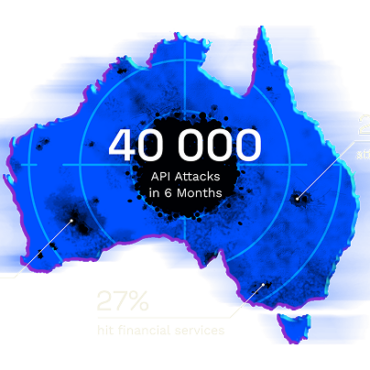High Availability in Kubernetes
Updated 26 Aug 2024
In the realm of modern cloud-native applications, Kubernetes has emerged as a powerful orchestration platform, offering a robust framework for managing containerized workloads. One of the most critical aspects of Kubernetes is ensuring high availability, which is essential for maintaining the performance and reliability of applications. This article delves into the strategies and practices necessary to achieve high availability in Kubernetes, providing insights and examples to help you effectively manage your deployments.
Understanding High Availability in Kubernetes
High availability (HA) refers to the ability of a system to remain operational and accessible despite failures or disruptions. In Kubernetes, achieving high availability involves ensuring that applications and services remain accessible and functional, even in the face of hardware failures, network issues, or other disruptions. This is crucial for minimizing downtime and maintaining a seamless user experience.
Key Components of Kubernetes for High Availability
To achieve high availability in Kubernetes, it’s crucial to understand the key components that work together to ensure your applications are resilient and accessible. Here’s a detailed look at these core elements:
1. Nodes
Nodes are the fundamental building blocks of a Kubernetes cluster. Each node is a physical or virtual machine that runs containerized applications and provides the necessary computing resources. Nodes are categorized into two types:
Master Nodes (Control Plane Nodes): These nodes manage the Kubernetes cluster, running critical components such as the API server, scheduler, and controller manager. For high availability, it’s vital to have multiple master nodes, often in an odd number (usually three or five), to achieve quorum and ensure continuous management of the cluster even if one or more master nodes fail.
Worker Nodes: These nodes host the application containers. To ensure high availability, it’s recommended to have multiple worker nodes spread across different availability zones or regions. This setup helps distribute the workload and prevents a single point of failure. If one node encounters an issue or goes down, the remaining nodes can take over the workload, keeping your applications running smoothly.
Best Practice: Configure at least three worker nodes in different zones to provide redundancy and fault tolerance. This configuration helps to ensure that the cluster can withstand the failure of an entire zone and continue to operate without significant disruption.
2. Pods and Replication
Pods are the smallest and simplest deployable units in Kubernetes. A Pod can contain one or more containers that share the same network namespace and storage. Pods are designed to be ephemeral, meaning they can be created, destroyed, and recreated as needed.
To manage the availability of Pods, Kubernetes uses Deployments and ReplicaSets:
Deployments: A Deployment manages a set of identical Pods and ensures that a specified number of Pod replicas are running at all times. If a Pod fails or is terminated, the Deployment automatically creates a new Pod to replace it, ensuring that the desired number of replicas is maintained.
ReplicaSets: ReplicaSets are used by Deployments to ensure that a specified number of Pod replicas are operational. They monitor the state of Pods and handle scaling operations, such as increasing or decreasing the number of replicas based on demand.
Best Practice: Define a Deployment with a suitable number of replicas to ensure that your application remains available even if some Pods fail. For example, if your application requires high availability, you might configure a Deployment with at least three replicas. This setup ensures that there are always multiple instances of your application running, distributing the load and providing fault tolerance.
3. Services
Kubernetes Services are abstractions that define a logical set of Pods and a policy by which to access them. Services provide a stable, consistent endpoint for accessing Pods, which is crucial for maintaining high availability.
There are several types of Services:
ClusterIP: Exposes the Service on a cluster-internal IP address. This is the default type and is used for communication between Pods within the cluster.
NodePort: Exposes the Service on each node’s IP at a static port. This allows external traffic to access the Service by connecting to any node’s IP address and the specified port.
LoadBalancer: Provisioned by cloud providers, this Service type creates an external load balancer that distributes traffic to the Pods. It provides a single, stable IP address for external access and ensures that traffic is evenly distributed across multiple Pods.
Best Practice: Use a Service of type LoadBalancer or NodePort to ensure that traffic is distributed evenly across your Pods. This setup helps maintain availability by redirecting traffic away from failed Pods and balancing the load among healthy Pods.
4. Cluster Autoscaler
The Cluster Autoscaler is a Kubernetes component that automatically adjusts the number of nodes in your cluster based on the resource requirements of your Pods. It monitors the utilization of resources such as CPU and memory and scales the cluster up or down accordingly.
Key functionalities of the Cluster Autoscaler include:
Scaling Up: When the demand for resources exceeds the available capacity, the Cluster Autoscaler adds new nodes to the cluster. This ensures that there are enough resources to accommodate all the running Pods and prevents resource shortages that could lead to application downtime.
Scaling Down: When resource utilization decreases, the Cluster Autoscaler removes unnecessary nodes from the cluster. This helps reduce costs and optimize resource usage without affecting the availability of your applications.
Best Practice: Configure the Cluster Autoscaler to match the expected load patterns of your applications. Ensure that the autoscaler is set up with appropriate thresholds and policies to maintain high availability while optimizing resource usage and cost.
Strategies for Achieving High Availability
1. Multi-Zone and Multi-Region Deployments
Deploying your Kubernetes cluster across multiple availability zones or regions can significantly enhance high availability. By distributing your nodes across different zones, you reduce the risk of a single point of failure affecting your entire cluster. For example, if you are using a cloud provider, you can set up nodes in different availability zones to ensure that your application remains accessible even if one zone experiences an outage.
2. Pod Disruption Budgets
Pod Disruption Budgets (PDBs) are a Kubernetes feature that allows you to limit the number of Pods that can be disrupted during voluntary operations, such as node maintenance or upgrades. By setting appropriate PDBs, you can ensure that a minimum number of Pods remain available and that disruptions are managed in a controlled manner.
3. Readiness and Liveness Probes
Kubernetes provides readiness and liveness probes to monitor the health of your Pods. Readiness probes determine when a Pod is ready to accept traffic, while liveness probes check if a Pod is still alive and functioning correctly. By configuring these probes, you can ensure that traffic is only directed to healthy Pods and that any failing Pods are automatically replaced, thereby maintaining high availability.
4. Horizontal Pod Autoscaling
Horizontal Pod Autoscaling (HPA) adjusts the number of Pods in a Deployment based on observed CPU utilization or other custom metrics. By using HPA, you can automatically scale your application up or down in response to changes in demand, ensuring that your application remains responsive and available under varying loads.
5. High Availability of the Control Plane
The Kubernetes control plane, which includes components such as the API server, scheduler, and controller manager, is crucial for managing the cluster. Ensuring the high availability of the control plane involves deploying multiple replicas of these components and distributing them across different nodes. This setup prevents a single point of failure in the control plane and ensures that cluster management operations continue even if some components fail.
Example Scenarios
Example 1: Multi-Zone Deployment for a Fintech Application
Imagine you are operating a fintech application that provides real-time financial transactions and portfolio management services. To ensure high availability, you deploy your Kubernetes nodes across multiple availability zones within a cloud provider. By distributing nodes across several zones, you mitigate the risk of a single point of failure. If one zone encounters a network issue or a hardware failure, the application continues to function seamlessly through the nodes in the remaining zones. This setup ensures that users can perform transactions and access their financial data without experiencing downtime or disruptions, thereby maintaining trust and reliability in your fintech services.
Example 2: Pod Disruption Budget for an EdTech Platform
Consider a scenario where you are managing an EdTech platform that delivers interactive online courses and real-time video streaming for students. The platform relies on a critical backend service that handles user authentication and session management. To maintain high availability, you configure a Pod Disruption Budget (PDB) to ensure that a minimum number of Pods running this critical service are always operational. For instance, you set the PDB to require at least 5 Pods to be available at all times. During system maintenance or updates, Kubernetes uses this budget to limit disruptions, ensuring that no more than the specified number of Pods are taken offline simultaneously. This approach guarantees that students can consistently log in and participate in their courses without interruption, even during scheduled maintenance or unexpected disruptions.
Conclusion
Achieving high availability in Kubernetes involves a combination of strategies and best practices designed to ensure that your applications and services remain accessible and functional. By leveraging features such as multi-zone deployments, Pod Disruption Budgets, readiness and liveness probes, and Horizontal Pod Autoscaling, you can create a resilient and reliable Kubernetes environment. As the cloud-native ecosystem continues to evolve, these practices will help you maintain the high availability that is crucial for delivering seamless and uninterrupted user experiences.
At Ostride Labs, we are dedicated to helping you navigate the complexities of Kubernetes and implement best practices for high availability. Whether you are just starting with Kubernetes or looking to optimize your existing setup, our team is here to support you in achieving your operational goals.